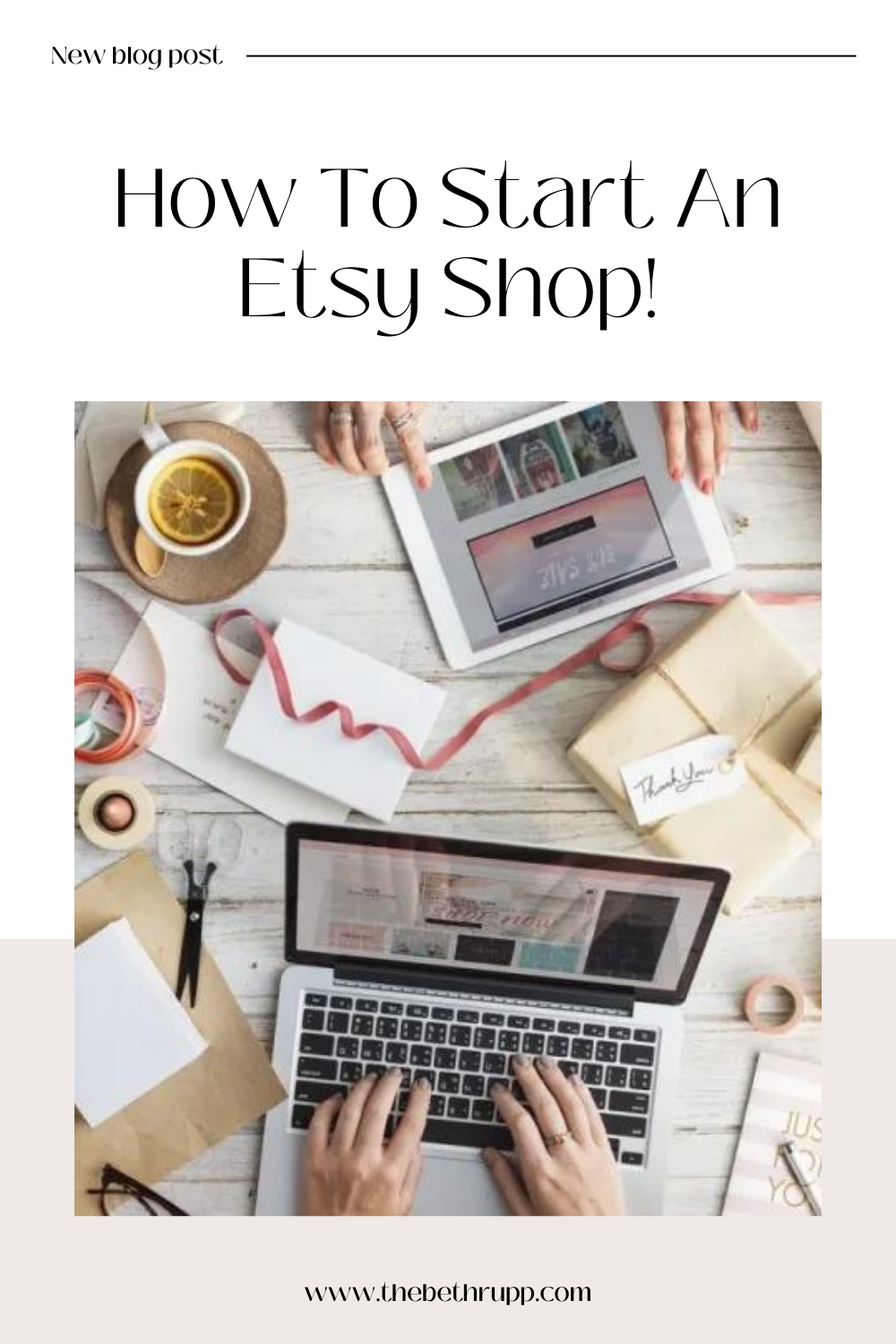Do you make hand-knit baby booties? Or portraits made of candy wrappers? Or “The Office” themed fridge magnets? Whatever it is you love to craft, or what niche they are, there are tons of consumers looking for your products. And most of them are browsing on the Etsy Marketplace!
Without having any previous Etsy experience, starting your own Etsy shop may seem like a complicated task. But honestly, starting your own Etsy shop can be very simple when following the below 8 steps and an Etsy shop can provide the perfect home for your products — alongside an existing e-commerce platform — or as your primary online storefront!
Shop my Etsy products here 😊
8 simple steps for starting an Etsy shop:
Create An Etsy Account
You can set up an account with Etsy by clicking on the “Sell on Etsy” link, entering your email, name and password and finally clicking “continue”.
Additionally, if you already have an existing Etsy consumer account, you can simply log in with those same credentials and then click “Open Your Etsy Shop” to start creating your own store!
Name Your Etsy Shop
Ideally, your shop name is intriguing yet easy for customers to remember and reflects your products and values.
You can name your shop in 20 characters or less, and it must be unique from other shops. Enter the proposed name you want and click “check availability.” If you’re not sure what to name your shop, Etsy has tips for choosing a shop name. You can only change your shop name once, so choose carefully. After deciding on a name, click “save and continue.”
Set Shop Preferences
Shop preferences include: language, shop country, shop currency and whether your shop is your full-time income or not. When you’re finished, just click “save and continue” in the bottom right corner.
Add Shop Items
Time to create your listings. Etsy recommends having a minimum of ten different listings for a greater chance of visibility.
Your listings should include:
- Photos. At least one photo is required, and you can add up to ten photos. In addition to product images, upload a picture of the product next to a ruler or a dollar bill (or similar) to help customers gauge the size of an item. Even though you will list measurements in the listing details, a visual of the size helps.
- Videos. This isn’t required, but a video can set your product apart from your competition. Show the product in use and at all angles!
- Listing details. List the title of the product, who made it, when it was made, whether it’s a physical or digital product, a detailed description, materials used and tags. Here you can also add a section to group like products together.
- Inventory and pricing. What is the price of your item? Make sure to factor in the cost of materials, labor, shipping cost (if offering free shipping, build it into your product price) and shipping materials. If you follow best manufacturing processes, this is where you also include a SKU.
- Shipping. You can have Etsy calculate your shipping costs for you based on your origin zip code. Input your processing time, where you are willing to ship, shipping services offered, whether you include free domestic or international shipping and whether you want to build a handling fee into the shipping price. Item weight and size go here, too.
Set Payment Preferences
Etsy needs to know your tax filing status. The first question it asks under “payment settings” is whether you’re an individual, sole proprietorship or a registered legal entity. If you select “individual or sole proprietorship,” you will need to provide your country, full name, date of birth, address, phone number and last four digits of your social security number.
Set Up Billing
You need a credit card to pay for your Etsy fees. You will need to input your credit card number, CCV, expiration date and full name on the card. It’s recommended you sign up for auto-billing and Etsy will automatically bill your card on the first of the month or when you pass your fee threshold. Or you can pay any time from the first to the 15th of the month.
Open Your Shop
After you’ve entered your billing details, the “open your shop” button will turn black and you can click on it. Congratulations! Your shop is now open. Now you can share your shop with your friends, family and social media followers!
Customize Your Shop!
This is one of the most critical steps in becoming an Etsy seller. You want to anticipate any questions buyers might have to help eliminate repeated questions via chat. A policy section will also help in the event of any disputes.
Add a bio! In your bio, you can tell the public pretty much anything you want. Say a little about your background, your interests and tell the story behind your products and why you love what you do.
Separate your items into “sections”. Group your items into sections so that buyers can easily sift through your products. Like a navigation bar, sections will appear on the left side of your homepage and include the number of products within each category.
Good luck creating your Etsy shop and I hope this post explained the steps of how to create your own Etsy shop well!